
Safety 1st Training Center
Available exclusively to NATA members, our Safety 1st Training Center—now powered by Moodle Workplace—equips you with the tools and resources needed to train and certify your team to NATA Safety 1st standards.
The NATA Safety 1st Training Center offers 15 easy-to-assign Certifications ranging from Basic Apron Safety and Security to FAR Part 139.321 (e) (1) and (e2) certifications. And with custom reporting and automatic recurrent training reminders, we take the headache out of training and compliance management.
Our Certification programs are designed to offer increased flexibility in building your training program and with subscription pricing you can control your training costs with no additional expense for employee turnover.
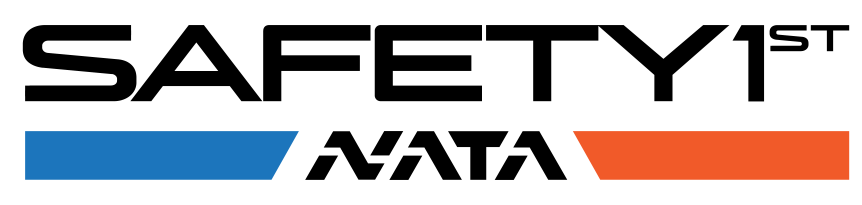
Safety 1st promotes the interests of aviation line service personnel, focusing on quality evaluation and analysis, quality assurance, and quality control, in the field of aviation rules, regulations, and preferred practices.